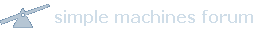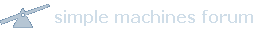Hi Bill,
To post actual photos from PhotoBucket into your posts, the easiest thing to do is go to your PB account, and find the photo/s you want to include in your post. When you place your mouse cursor over your photo, a popup menu appears below the photo. Copy the 4th option, the one labeled IMG CODE.
Then simply paste the code into your post.




That pan looks like a good one to work on. Even the front end of the pan, while it looks a tad rusty, looks like you could probably get away with a good clean and paint.
8]