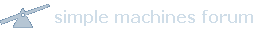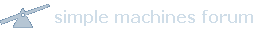You start the image link with this;
[img ]http://Then you put in the link to the photo you wish to post, might be something like this;
www.imagehost.myphotos.com/photo096.jpgThen you end it like this;
[/img ]
Put it all together and it would look something like this;
[img ]www.imagehost.myphotos.com/photo096.jpg[/img]
Important!! Don't include the extra space in the end code, I just put it in there so you'd see the code!
If you're posting from PhotoBucket, you can just copy the code from the options that pop up when you put your cursor over the thumbnail. You want the 4th option, IMG Code. Then you just paste it into your response.

Or to just link to the photo rather than include it in your post, it's like this.
[ url=http://i4.photobucket.com/albums/y105/cycoholic/Eureka%20Car%20Club%20Meet%20Mildura%202009/ECCAMilduraMeet2009032-1.jpg]Blue 'reek[/url]
With no spaces in the first bracket;
Blue 'reek